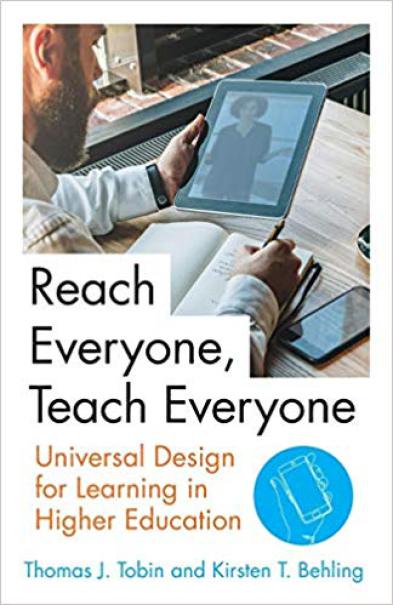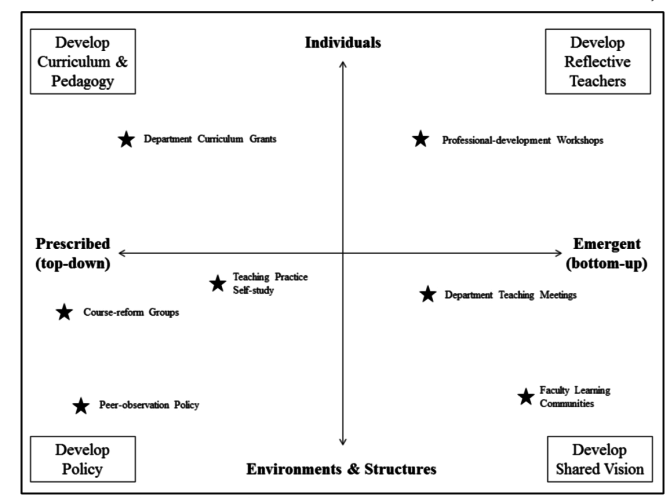PART 1 (where we are now – general overview of what UDL is, where it came from, and how it functions in higher education)
- How universal design for learning got to higher education– a field that was originally focused on the use of assistive technology (AT) to help students with disabilities expanded exponentially as the technology in everyone’s pockets became advanced enough to support UDL on an anywhere, anytime basis.
- It’s the law – except when it isn’t– legal requirements with which UDL helps institutions to comply, and also shows how legal compliance (unless it is forced on you) is seldom the best place from which to start your campus UDL adoption program.
PART 2 (reframing UDL – the right time for adopting UDL is now. Social, technological, and resource circumstances are different today than they were just 15 years ago, and we share ways that you can talk to your colleagues and institutional leaders about why it is now possible to adopt UDL as an approach for broad, general benefits to faculty members, institutional staff, and the students they serve)
- Meet the mobile learners– now that nearly everyone has an Internet-capable phone, we’ve turned into a society of information-browsing consumers.
- Engage digitallearners– technology, although not essential for inclusive design, really enhances our ability to create interactions that can take place at anytime, anywhere.
- Adopt the plus-one approach– by demystifying the neuroscience behind the concept of UDL in a simple, easy-to-remember and easy-to-implement mental model of plus-one thinking.
- Coach the coaches and theplayers– radical argument for reframing UDL. UDL is, by its very nature, a reflective and painstaking process, and the surest way to success is to train not just faculty members but the people who support faculty and student populations, as well, in UDL principles.
PART 3 (adopt UDL on your campus – why it’s effective, not just in an it’s-the-right-thing-to-do sort of way but also where institutional leaders want to see positive change: in student retention, persistence, and satisfaction)
- Expand one assignment– how to look at one assignment or one interaction with an eye toward applying UDL to offer participants more freedom, more choices, and to make things generally easier and smoother – for the institution, faculty, and staff, as well as for the students.
- Enhance one program: UDL across the curriculum– project-based elements that go into a successful UDL program for an entire department, including the roles that team members play, how to keep momentum going, and where to focus resources in order to reap the greatest benefits.
- Extend to one modality: the onlineenvironment– examining the online and technology tools and interactions that support most learners’ face-to-face, blended, and online interactions with colleges and universities.
- Embrace one mind-set: campus-wide UDL– adoption is at the institutional level, where UDL becomes just part of what we do and is embedded into the cultural practices of the institution itself.
- Engage! The UDL Life Cycle– strategic techniques for moving UDL out of the realm of projects (things that have a defined beginning and ending) and into the realm of operations, where UDL becomes baked into the everyday running of your college or university.
ACCESS
UDL: Universal Design for Learning
Formalized in 1990s
By neuroscientists at the Center for Applied Special Technology (CAST) in Boston
First adopted widely in the US K-12 education world
Recently gained attention in higher education
Roots in UD in the built environment, an advocacy effort for the access rights of people with physical challenges
Architectural Barriers Act of 1968 – mandated access for physically handicapped persons to buildings created or modified with federal funds
Americans with Disabilities Act of 1990 – mandated even broader access to the built environment
Approach to the creation of learning experiences and interactions that incorporates multiple means of:
- Engaging with content and people
- Representing information
- Expressing skills and knowledge
The end result is to make the physical world more accessible for everyone – not just for people with disabilities
Emotional Valence and Accommodations
Our emotional response to UDL gets inflected with the valence from our experiences making disability accommodations
Valence refers to our emotional coloring for “events, objects, and situations…”
They may possess positive or negative valence – they may possess intrinsic attractiveness or aversiveness
By adopting UDL principles in our course design, we greatly reduce the need for specific accommodation requests
Applying UDL can be expensive and resource intensive. It takes design-level thinking, often beyond our current scope of subject expertise. UDL is not perceived as being for everyone – just for people with disabilities.
Our students today aren’t like our students fifteen years ago.
Our faculty members aren’t like their counterparts from the past, either.
86% of college students in North America own smartphones.
Mobile technology has changed how they communicate, gather information, allocate time and attention, and potentially how they learn.
The ever-growing mobile landscape thus represents new opportunities for learners both inside and outside the classroom.
UDL reaches out to learners on mobile devices and gives them more time for studying.
We move the focus away from training only faculty members about UDL. We train the people who support them:
- Information technology (IT) departments
- Teaching-and-learning centers
- Media services areas
- Academic department staff
- Help desk
UDL training should focus on the people who actually put together the interactions for learners – not only to designing courses but also to designing the interactions that students have with our application processes, registrar’s offices, tutoring services, and other touchpoints common to the higher education experience. We can apply UDL principles to make it easier for everyone to engage with them. Implementing UDL principles across an institution requires leadership support and resources. This approach – training those who actually do the development work on materials and interactions on which UDL touches – results in greater levels of adoption of UDL across the institution.
STAR: Supporting Transition, Access, and Retention
Goal of UDL: to reduce barriers to learning for everyone
While we should always keep learners with disabilities in mind, we serve the broadest audience by situating UDL as a way to reach mobile learners through anytime, anywhere interactions, and we should train our support staff in UDL so faculty members who want to innovate are automatically presented with UDL as simply being the way things are done at our institutions.
7 Principles for Universal Design (conceptual framework that supports the civil rights of all American citizens)
|
PRINCIPLE |
DEFINITION |
|
Equitable use |
Design is useful and marketable to people with diverse abilities |
|
Flexibility in use |
Design accommodates a wide range of individual preferences and abilities |
|
Simple and intuitive |
Use of the design is easy to understand, regardless of the user’s experience, knowledge, language skills, or current concentration level |
|
Perceptible information |
Design communicates necessary information effectively to the user, regardless of ambient conditions or the user’s sensory abilities |
|
Tolerance for error |
Design minimizes hazards and the adverse consequences of accidental or unintended actions |
|
Low physical effort |
Design can be used efficiently and comfortably and with a minimum of fatigue |
|
Size and space for approach and use |
Appropriate size and space is provided for approach, reach, manipulation, and use regardless of user’s body size, posture, or mobility |
Options are essential to learning, because no single way of presenting information, no single way of responding to information, and no single way of engaging students will work across the diversity of students that populate our classroom.
Alternatives reduce barriers to learning for students with disabilities while enhancing learning opportunities for everyone.
Offering students choices in how to recognize, engage with, and report back the information that they learned increases the chances that instructors can connect with their students and their learning needs.
Universal Course Design (UCD) includes curriculum design, instruction techniques, assessment methods, and learning environment design.
Universal Design for Instructors (UDI) and Universal Design in Education (UDE) both apply the 7 principles to higher education.
Disabilities, Opportunities, Internetworking, and Technology (DO-IT) collects and develops resources to support instructors in applying UDE tenets.
3 principles of Center for Applied Special Technology (CAST): multiple means of engagement, representation, and action
2008: Reauthorization of the Higher Education Opportunity Act – Public Law 110-315 - boosted the cachet of UDL for faculty development by requiring any college or university receiving federal aid to report on the outcomes of UDL training offered to students pursuing education majors and minors.
2015: Every Student Succeeds Act (ESSA) – explicitly includes UDL as a standard for assessing curriculum design and technology plans.
Reasonable accommodation is no longer considered good enough in legal challenges. You still can be found to be discriminating if all you have is a reasonable accommodation policy in place.
UDL is a framework intended to get faculty members and course designers to think proactively about the needs of all of their learners, following the instructional planning process outlined by James Basham of the Universal Design for Learning Implementation and Research Network (UDL-IRN):
- Establish clear outcomes – clear understanding of the goals of the lesson or unit
- Anticipate learner needs – prior to planning instructional experience
- Plan measurable outcomes and assessment – how learning is going to be measured
- Instructional experience – sequence of events
- Reflection and new understandings – establish checkpoints for teacher reflection and new understandings
UDL is a mindset
1973: Section 504, Rehabilitation Act (29 USC 701) – first national civil rights legislation in the US that provided equal access for students with disabilities to higher education institutions receiving federal financial assistance
1973: Section 508, Rehabilitation Act (29 USC794d) – amended in 1998 – bars the US federal government from procuring information and communication technology (ICT) goods and services that are not fully accessible to those with disabilities
1998: Assistive Technology Act – promotes awareness of and access to assistive technology (AT) devices and standards
1998: Workforce Investment Act (WIA) (Public Law 105-220)
2014: Workforce Innovation and Opportunity Act (WIOA) – set aside funds for American Job Centers, colleges, and universities to be used to make access to job training more equal for people with disabilities
2008: Higher Education Opportunity Act – UDL explicitly defined as a scientifically valid framework for guiding educational practice that
- Provides flexibility in the ways information is presented, in the ways students respond or demonstrate knowledge and skills, and in the ways students are engaged; and
- Reduces barriers in instruction, provides appropriate accommodations, supports, and challenges, and maintains high achievement expectations for all students, including students with disabilities and students who are limited English proficient.
2018: Section 508 ICT Refresh and Web Content Accessibility (WCAG) Standards are the generally accepted worldwide standards for accessibility of Internet-based materials.
Three recent lawsuits show that:
- Waiting for accommodation requests is no longer enough
- Offering unequal access is discrimination
- Providing equal access – but too late – is also discrimination
Google calls most people’s pattern of using their mobile phones “micro-moments”
3 essential strategies that can help you win micro-moments:
- Be there – anticipate micro-moments for users in your industry and then commit to being there to help
- Be useful – relevant to consumers’ needs in the moment and connect people to the answers they’re looking for
- Be quick – mobile users want to know, go, and buy swiftly – must be fast and frictionless
Owning a smartphone is an enabling factor that leads to greater learning inquiry behaviors.
Many new opportunities for learning unfold:
- Behaviorist learning – mobile devices are used to create stimulus-response connections such as content delivery through mobile devices
- Constructivist learning – mobile devices support student construction of knowledge
- Situated learning – mobile devices are used in authentic context and culture
- Collaborative learning – students learn with their mobile devices through social interactions
- Informal and lifelong learning – happens outside of a formal education context
- Teaching and learning support – mobile devices and their associated resources are used not for actual learning but for support of human performances
Fluid learning
Focuses on the flow of learning between mobile and non-mobile devices, such as desktop computers
Enabled by a consideration of 5 attributes when designing content or instructional activities:
- Neutrality: content must be produced to be accessible via various devices and platforms
- Granularity: educators must re-present content in smaller units when possible – to fill little gaps of time
- Portability: content must be transferable across platforms
- Interactivity: learning flows when it is active and interactive
- Ubiquity: fluid learning does not limit learners to the time they spend using devices – fluid learning flows out of classrooms into multiple social contexts that provide authentic learning opportunities
These 5 characteristics of what Fang calls fluid learning echo the UDL framework of multiplicity, choice, and engagement.
Learning styles don’t exist, at least not as a destiny, fixed in place and immutable; we prefer to talk about learning preferences, which are dependent on learners’ inclinations but also on their environments and constraints in the moments when learning takes place.
UDL in Physical Spaces
- Posted lesson goals: helps students know what they’re working to achieve
- Assignment options: multiple options to complete an assignment
- Flexible work spaces: quiet or group work both small and large
- Regular feedback: students get feedback – often every day – on how they’re doing
Another way to approach UDL for in-person interactions across campus is to plan for interactions to happen twice, using different methods or media.
Faculty Four
Set of access-expanding techniques that all faculty members and support staff at their university would adopt in order to reduce or remove barriers for learners and faculty members using technology as part of their teaching and learning interactions.
Trains the university faculty and staff in the following simple but broadly effective techniques:
- Alternative text: all visual resource provided to learners, including still images, animations, and videos, are tagged with descriptive metadata
- Accessible documents: text-based files are created to be friendly to alternative access methods which makes files discoverable, indexable, and searchable
- Captions, transcripts, and audio description: video captions, transcripts for audio and video content, and how to note descriptive audio (describing in text significant audio cues that happen within audio and video clips)
- Choosing accessible third-party resources: how to review vendor tools for accessibility, including how to read a Voluntary Product Accessibility template (VPAT) self-disclosure document and how to perform basic accessibility testing.
According to Center for Applied Special Technology (CAST) we stimulate 3 brain networks that help us to learn and retain what we learn:
- Affective networks – engagement – for purposeful, motivated learners, stimulate interest and motivation for learning
- Recognition networks – representation – for resourceful, knowledgeable learners, present information and content in different ways
- Strategic networks – action and expression – for strategic, goal-directed learners, differentiate the ways that students can express what they know
Plus-One Approach: instead of focusing on the 3 brain networks, think of UDL as merely plus-one thinking about the interactions in your course. Is there just one more way that you can help keep learners on task, just one more way that you could give them information, just one more way that they could demonstrate their skills? This unlocks the plus-one mindset. By adopting this plus-one mindset, UDL becomes a process of identifying the areas of greatest learner need, based on your previous experiences, and addressing those needs in order to keep students motivated, on task, and learning. Plus-one also works for new courses. When you develop new courses, consider areas, topics, and processes where you think students might get hung up. Offer one alternative method of presenting that information, engaging learners, or increasing their choices on assessments. Pay attention to these plus-one elements as you teach each course. Then, before you teach the course again, identify what worked and got used by your learners, tweak what didn’t work out well, and begin identifying other pinch points as places to add new plus-one strategies too.
UDL is too big to do alone
UDL is too big an initiative for one person to roll out successfully
The institution’s focus must be on learner variability generally, not solely on students with disabilities
The adoption program cannot come from an outsider – it must come from within the ranks of the faculty and staff
A UDL movement needs to be led by a group of people invested in the effects that UDL can have on a campus
Asking one person who has another full-time position within the university to spearhead a UDL movement is seldom feasible
Ideally, a plan needs to be in place to identity:
- Which faculty members to target first
- How to introduce them to the concept of UDL
- How to support them as they adopt it, and
- How to showcase their efforts after they have been successful
The introduction of a good idea must be followed with next steps, persons responsible for implementing those steps, and a realistic timeline.
An outside expert cannot effectively do these things in a one-shot presentation.
Key UDL team members
- Disability Support Personnel– think primarily about UDL as it relates to the students they serve, particularly those who have yet to disclose disabilities or are hesitant about using the services provided by their offices
- Faculty Development Personnel– tasked with helping faculty members teach in a meaningful and constructive way that is aimed at transferring knowledge to diverse learners – UDL framework is often, but not always, part of their larger tool kit
- Instructional Designers– as the online environment supplements or replaces face-to-face classroom experience, instructional designers have become influential when working with faculty members
- Librarians – teaching students and faculty how to be information-literate scholars – UDL helps librarians provide information to the broadest possible audiences and reduce barriers to information access
- Instructional technologists – wonderful assets to UDL teams because they are aware of what technology tools are available on campus and they have the capacity to help instructors use them – many have creative ideas
- Faculty members – the sooner faculty members from across the curriculum are engaged with the UDL team, the greater the scope and impact of the team
UDL Team Training Models (4 of them)
- In-house expertise – people at the institution – who have attended conferences – researched UDL – have some prior positive experience with it
- In-house teams – entire team is starting from scratch – might be a few members on the team who are familiar with the concept of UDL
- One-time consultant – outside consultant may spend an hour to a full day with the team introducing them to UDL and walking them through how they might guide faculty colleagues
- A consultant for the entire semester/year – if a department, or the institution as a whole, has enough financial resources to invest in the UDL team approach, they may consider hiring a consultant to serve as the UDL educator for the first semester as the team settles into place
In-House Expert Agenda
Meeting 1 – Welcome and introduction of the team
- Each member’s role at the institution
- Experience with UDL
- What they hope to gain from this experience
- Outlining the role of the UDL team (led by expert)
- Goal and purpose
- Timeline
- Commitment needed
- Introduce UDL at the macro level (led by expert)
- Assign homework for each team member, which includes reading through examples of how UDL may affect their professional areas of expertise
- Set next meeting date
Meeting 2-5 – Welcome and review of the last meeting
- Team members report back what they learned in terms of how UDL relates to their position
- Share student demographics with the team
- Brainstorm how UDL might help diverse learners (led by expert)
- Discuss UDL as it relates to curriculum design (led by expert)
- Using a course of their choice, each team member reviews the design of the course and identifies one area where UDL may be applied
- Homework – note what resources are needed to redesign that one component
- During meetings 4 and 5 the team should begin identifying faculty to join them the following semester
- Set next meeting date
Building UDL Knowledge from Scratch Agenda
Meeting 1 – Welcome and introductions of the team
- Members’ roles at the institution
- Their experience with UDL
- What they hope to gain from this experience
- Discussion of the structure of the team
- Goals and purpose
- Timeline
- Roles of team members (facilitator, organizer, note keeper)
- Commitment needed
- Introduction of UDL at the macro level – share websites, look over presentation materials, discuss resources
- Each team member should find three different UDL resources and relate them to their profession
- Set next meeting date
Meetings 2-5 – Welcome and review of the last meeting
- Team members identify how UDL impacts their teaching and/or role at the university
- Brainstorm how UDL can be intertwined with the institution
- Mission
- Strategic plan
- Diversity of students
- Brainstorm what components of UDL the team should focus on first
- Homework – begin researching those components, break down by task if necessary
- During meetings 4 and 5 the team should begin identifying faculty to join them the following semester
- Set next meeting date
One-time Consultant Agenda
Meeting 1 – Welcome and introductions
- Members’ roles at the institution
- Their experience with UDL
- What they hope to gain from this experience
- Introduction of UDL, including the institution’s mission statement, strategic plan, and demographics of its students (led by consultant)
- Sampling of how UDL teams work (led by consultant)
- Brainstorm how this UDL team will work (led by consultant)
- Each team member should find three different UDL resources and relate them to their profession
- Set next meeting date
Meeting 2 – Welcome and introductions
- Refer back to the consultant’s talk – what questions remain
- Referring back to the UDL brainstorm, is the vision for the team still the same? If not, what needs to change?
- Discussion of the structure of the team
- Homework – decide as a team where to start, what UDL topic should the team focus on first
- Set next meeting date
Meetings 3-5 – Welcome and review of the last meeting
- Team members report back the information they gathered about UDL
- Continue the conversation about what aspects of UDL they think the institution should focus on, assign tasks for researching those further
- Homework – gather at least three different course syllabi to begin practicing their UDL skills
- During meetings 4 and 5 the team should begin identifying faculty to join them the following semester
- Set next meeting date
Semester- or Year-Long Consultant Agenda
Meeting 1 – Welcome and introductions
- Members’ roles at the institution
- Their experience with UDL
- What they hope to gain from this experience
- The consultant should discuss their role, time frame, and expectations of the group
- Discussion of the structure of the team
- Goals and purpose
- Timeline
- Roles of team members (facilitator, organizer, note keeper)
- Commitment needed
- Introduction of UDL, including the institution’s mission statement, strategic plan, and demographics of its students (led by consultant)
- Each team member should find three different UDL resources and relate them to their profession
- Set next meeting date
Meetings 2-5 – Welcome and review of the last meeting
- Team members report what they learned in terms of how UDL relates to their work within the university
- The consultant will choose which UDL principles the team should follow based on their conversations in the first meeting
- The first one or two principles will be introduced in this meeting (depending on the UDL model that the team has chosen to follow) (led by consultant)
- Using a course of their choice, each team member should focus how the UDL principle that was discussed can be infused into the course that they are working with
- Homework – practice infusing the UDL principles into the course
- During meetings 4 and 5 the team should begin identifying faculty to join them the following semester
- Set next meeting date
Guidelines for all UDL teams – 5 topics that need to be woven into the work done by the team prior to faculty members joining:
- Establish ground rules
- Understand the initiatives at your institution
- Describe your student body
- Identify potential roadblocks
- Be open to change – be flexible
No more than 7 new members to join at any given time
Time – no shorter than 1 semester and no longer than one academic year
One semester gives the team 3 to 6 meetings depending on the frequency of meetings
WYSIATI: What You See Is All There Is bias – our thinking is biased by the assumption that our experience of the world is total, so we discount or ignore what we don’t know or see
UDL relies on the concept of construct relevance to ensure that we are actually testing students on only the skills that we want them to demonstrate – and that we aren’t unknowingly testing learners’ abilities in dimensions that are not related to the subjects we want them to learn.
Construct relevance comes into play when we design assessments that require students to master skills on which we aren’t ostensibly testing them.
Write assignment objectives from the point of view of the learner using SWBAT – students will be able to……. Followed by measurable statements of the objectives for assignments
Objectives are defined by what students will know, do, demonstrate, or accomplish.
Learners may take different amounts of time to master the materials or concepts, so we build that into our learning design with learning objectives that include behavior, measurement, and proficiency.
Behavior: first part of defining an objective is to specify the behaviors that the learner must demonstrate. Talk about the desired behaviors as specifically as we can. E.g. sequence the 8 steps in the peptide chain
Measurement: include the way we can measure the learners’ level of mastery of the information or concept. E.g. sequence all 8 steps in the peptide chains from memory
Proficiency:add in the level of proficiency that separates learners who have mastered the objective from those who have not. E.g. sequence all 8 steps in the peptide chains from memory omitting or mis-sequencing no more than one step
Disabilities, Opportunities, Internetworking, and Technology (DO-IT) advises faculty members to offer multiple methods of assessment throughout the semester – and not just choices on the midterm, course papers, and final exam
- Set clear expectations – one rubric for each assignment, even if there is learner choice in that assignment – clear due dates reinforced throughout course
- Provide multiple ways to demonstrate knowledge – combination of individual assessment, group work, and entire class participation – change the format of texts, some multiple choice, short essay, combination of papers, presentations, role-playing, video/website making, etc.
- Be willing to adjust your assessment plan – based on learning styles/strengths of students and progress throughout the semester be willing to adjust the type of assessment planned
- Provide examples of good work – give students study guides or access to previous good work, removing guessing and anxiety
- Use assessment methods that mirror instructional methods – assess student’s knowledge of the content, not their ability to adapt to a different format of presentation
- Allow opportunity for students to check in by minimizing time constraints – make due dates clear, scaffolded assignments – extra time on the tests
Adjusting course practices to respond to learner variability also enhances academic honesty
Course goals should reflect the essential questions of the course, and the learning objectives should reflect what students should be able to do (SWBAT)
Goals: become critical thinkers – be able to consider plural perspectives – be able to self-reflect on one’s learning
Objectives: write for a variety of purposes, audiences, and contexts – identify audience expectations and textual conversations
Constraining students to a choice between two options provides freedom and flexibility without overwhelming them (and the instructors) with too many options: this is the power of plus-one thinking!
Adobe Acrobat document [242.0 KB]
Buy-in differs
At the level of courses and faculty interactions, we always prefer to listen to the instructors’ and designers’ own experiences and work on plus-one techniques that help to reduce workload for instructors and learners alike.
At the level of program and curriculum development, we adopt the language of senior campus leaders and talk in terms of student RETENTION, PERSISTENCE, and SATISFACTION.
Retention (students come back for more courses) and persistence (students in courses on day one are still there at the end of the term)
UDL as a component of multicultural organizational development (MCOD)
The goal is to change policies, practices, and the culture of the institution by moving through three distinct phases of MCOD:
Monocultural: exclusion and an in-club atmosphere
Nondiscriminating: compliance and affirmative action – desire to change social diversity profile
Multicultural: redefinition of cultural norms
UDL works best when the tool set supports learner variability and multiple ways of engagement, information presentation, and skill demonstration.
Learners should have choices for how they experience EACH of these resources - each should demonstrate multiplicity - the text chapter should have an audio alternative - the audio guide should have a text transcript - video should have captions or a text transcript - it is at this level of providing choice for every item, what we term plus-one design
BEST PRACTICES FOR ENSURING ACCESSIBILITY IN COURSES WITH ONLINE COMPONENTS
The following should be present in all hybrid and online courses
Answer yes/no to each criterion and provide comments for all “NO” responses
BEFORE THE COURSE BEGINS
- Students have been provided with your course textbook/media requirements before the class starts
- You have contacted the Office of Disability Services to discuss your use of multimedia tools before you decide to use them
- You have listed a statement about disability services on your syllabus
- You have provided students with the URL for accommodations in the Learning Management System (LMS) your institution uses
- Course textbooks were selected at least 6 weeks prior to the start of the semester and posted online for students to see
- Textbook information includes the correct ISBN numbers and editions to be used – if electronic copies are mentioned, they correspond to the paper versions
- When possible, you have chosen materials from publishers and journals that provide electronic content
- Textbooks have been made available at the library’s reserve desk
LEARNING MANAGEMENT SYSTEM (LMS)
- The syllabus is provided in a Microsoft Word format
- If you include links on your LMS pages, they have accompanying text that has a meaningful description
- Buttons in your LMS menu have descriptive text alternatives
- If your LMS page includes redirects or timed actions (such as clicking OK to continue), provide adequate response time for users to navigate the page
- If your LMS site incudes timed actions (such as quizzes), ensure that you can adjust response time, if needed
- Type styles, sizes, and orientations are consistent throughout the LMS (consider using the preset Styles function)
- Color combinations are used that provide sufficient contrast between foreground and background
- You have avoided flickering tests or animations
- For HTML table-based layouts, provide appropriate headers and data call designations
- Acronyms and abbreviations are spelled out (screen readers pronounce these as single words)
- Auditory and visual content
MICROSOFT WORD DOCUMENTS
- The present Styles feature in Word has been used to apply headers to all documents
- There are no ornate fonts (use standard fonts such as Arial or Times New Roman)
- Headers are larger font sizes than the body of the text
- No fonts smaller than 10-point type
- 1.5 line spacing should be used, when possible
- For documents over 6 pages in length, a table of contents has been created (use the References tab in Word)
- All images, graphs, and figures have ALT-text (alternative text) tags (right-click on image, select Format Picture, and click ALT-text)
- All tables have clear labels for rows and columns and no empty cells
- No documents have been Saved as Web
- All hyperlinks have been added using the Insert Hyperlink feature, and all hyperlinks are spelled out in the text
MICROSOFT EXCEL SPREADSHEETS
- All tables have row and column headings
- All graphs have ALT-text tags (right-click on image, select Format picture, and click ALT-text)
- All hyperlinks have been added using the Insert Hyperlink feature, and all hyperlinks are spelled out in the text
- Color and highlighting are not the only means of providing information
- Each worksheet is labeled appropriately (not just Sheet 1 and Sheet 2)
PDF FILES
- All words can be individually highlighted with your cursor (i.e. the test will not be read as a picture; when in doubt, create a text-only HTML version of the content)
- All word documents have been made accessible before conversion to PDF
- Tag PDF documents whenever possible. For specific instruction, visit the Pennsylvania State University’s Accessibility site
- PDFs that cannot be made accessible have been provided in an alternative format
- No text files with multiple columns have been converted to PDFs (screen readers might still read the text across columns)
IMAGES
- ALT-text tags have been used on all visual elements, including charts, graphs, mathematical/scientific notation, and photos (right-click on image, select Format Picture, and click ALT text)
- Extended text descriptions are provided for all complex images, including charts, graphs, mathematical/scientific notation, and photos
MICROSOFT POWERPOINT FILES
- All slides have simple layouts and avoid busy, themed backgrounds
- Content is organized in a logical structure
- Fonts are larger than 14-point type, and a san serif font is used
- Color combinations provide sufficient contrast between foreground and background
- Ample white space is provided on each slide
- ALT-text tags have been used on all visual elements, including charts, graphs, mathematical/scientific notation, and photos (right-click on image, select Format Picture, and click ALT text)
- All audio narration discusses slide contents in relation to the larger themes or ideas of the course
- A transcript of narration for each slide has been added to the Notes section of that slide
- All hyperlinks have meaningful descriptions
- No slide transitions or automatic timing functions are used
- Slides have been designed with a slide layout format provided in the software
VIDEO AND AUDIO
- Captioning or written transcripts have been provided for all video or audio files
- Video files are embedded into one of the following players: QuickTime, RealPlayer, iTunes, YouTube
- Videos with visual information critical to comprehension include a description of events or images
FLASH
- Written descriptions are provided for all content offered in Flash files
- Ensure that all Flash content is accessible. More info
CONFERENCING TOOLS
- All content in web-conferencing tools is types and selectable by a cursor and adheres to the guidelines above for Word, PDF, PowerPoint, and Excel
Microsoft Word document [20.0 KB]
Contact Me
Sarah Nilsson, J.D., Ph.D., MAS
602 561 8665
You can also fill out my
Get Social with Me
Legal Disclaimer
The information on this website is for EDUCATIONAL purposes only and DOES NOT constitute legal advice.
While the author of this website is an attorney, she is not YOUR attorney, nor are you her client, until you enter into a written agreement with Nilsson Law, PLLC to provide legal services.
In no event shall Sarah Nilsson be liable for any special, indirect, or consequential damages relating to this material, for any use of this website, or for any other hyperlinked website.
Steward of
I endorse the following products
KENNON (sun shields)